4 min read How to Get Backlinks from Wikipedia

If you Google, well, anything, you probably clicked over to a Wikipedia page. Now let’s harness that power for your website. Today I’m going to show you how to land, how to get backlinks from wikipedia and why it might be a golden opportunity for your rankings—even if it’s just a no-follow link.
Wikipedia Backlinks: What’s the Hype About?
Wikipedia is the name in the household when it comes to reliable well-sourced information online. But, did you know there could be an SEO gold mine hiding inside of it?
A Wikipedia backlink, in its simplest form, is a citation on a Wikipedia page that directs readers to another website for more information. It’s a stamp of approval—a nod from one of the internet’s greatest authorities saying, “Hey, these guys know what they’re talking about!”
But again: with great power comes great responsibility. Taking that backlink isn’t just increasing your website’s stats—it’s adding valuable and reliable information to the worldwide community. Let’s go deep into this!
What is the Importance of Wikipedia Backlinks in SEO?
There’s no doubt that links coming from Wikipedia are no follow. But before you scroll down and away thinking they’re useless, take a look at these points:
- High Domain Authority: Wikipedia is like the godfather of the internet. It has a monstrous domain authority, which makes it a reference point in the digital world.
- Trust Flow: Ever noticed how many experts, bloggers, and even news sites cite Wikipedia? That’s trust flow in action.
- Increased Traffic & Visibility: While Wikipedia's links might not directly boost your PageRank, they can send a significant amount of traffic your way.
Remember, Wikipedia ranks for just about everything. Being cited there places your brand in front of millions of eyes—eyes that trust Wikipedia.
The Blueprint: Your Roadmap to Wikipedia Backlinks
Setting Up Your Wikipedia Account
This is your entry point. Creating an account on Wikipedia isn’t just about getting those backlinks—it's about joining a community of those who believe in sharing knowledge.
Being a registered user, you can get these benefits:
- Get a sandbox to practice your editing skills (crucial!).
- Can communicate more easily with other editors—a key to understanding the Wikipedia ecosystem.
- Unlock privileges as you contribute more, like editing semi-protected pages or even creating new articles.
Mastering the Keyword Strategy
Before you even think of adding a link, you need to understand where it might fit. So before we jump into it, let’s do some homework:
- Preliminary Keyword Research: What topics are relevant to your website?
- List Creation: Get down 25-50 broad keywords. This is your base to find possible Wikipedia pages.
Again, SEO is a marathon. Your keyword strategy isn't solely about that backlink—it’s about visibility in the long term too.
Sniffing Out Those Backlink Opportunities
Dead Links
These are your low-hanging fruits. Dead links are references that have expired. Wikipedia doesn’t like them. Let them go, and add a relevant link from your site instead.
New Links
This is where you can demonstrate your expertise. Find a section that could benefit from a citation, especially if you’ve got high-quality content on the topic at hand. Add your link, watch the traffic flow in.
Perfect Your Wikipedia Citation Style
Copying and pasting an URL into Wikipedia isn’t as easy as it sounds - remember, this is an encyclopedia, so there's rules for everything.
The Basics: Every citation should feature these elements:
- A title (of the page or article you're linking to).
- The date of publication.
- The name of the publisher (which, in many cases, will be your website or business).
- URL
Always make sure that what you’re linking is actually adding something useful and worth sharing. Wikipedia isn't a place for promotion; it's a place for knowledge sharing. e. Engaging Constructively with the Wikipedia Community Even if someone else comments on your content as a perfect match for a Wikipedia page, other editors might disagree and even take away your link. It happens sometimes. The key? Don’t get discouraged; instead:
Start a dialogue on the article’s talk page. Understand the reasons for removal.
Be neutral, objective, and always think about the end reader. Is your content genuinely helping them?
Remember, it’s a community. Building rapport with other editors can make your backlinking journey easier.
Check Your Links Constantly
Just because you got a Wikipedia backlink today doesn't mean it'll be there next month, or even next week.
Check your Wikipedia backlinks once a month. And make sure they're still active—and the content you're linking to is often regarded as good one. This doesn't just serve a purpose of having that backlink, it's respect for an entire community of readers and editors at Wikipedia.
Stepping Up Your SEO Strategy with Wikipedia Backlinks
Now, you have a blueprint on how to secure those Wikipedia backlinks. While they’re incredibly powerful tools in the SEO world, that’s not all of it. As you know, it’s part of the puzzle. It’s just one piece of what needs to be placed organically into a broader strategy of creating quality content and interacting genuinely with online communities.
So, the next time someone tells you that Wikipedia links are pointless because they’re no-follow, just smile and nod. You’re in on one of the best kept secrets of the SEO world.